XperienCentral R33.1 -Voted Release
The XperienCentral R33.1 release contains a mix of new features, improvements and bug fixes. This is a “voted release” which means that the issues addressed were nominated by GX customer consultants and other internal GX employees. A vote was then tallied to determine which issues would be addressed. Doing a release in this way gives GX employees the chance to provide extra support to their external partners and ensure that their particular challenges are addressed.
Bug Fixes
In R33.1, as is the case with every release, a number of issues have been resolved that were either reported by a customer or were found internally and deemed to have an impact on customers.
Java Support: New Minimum and Maximum Versions
In R33.1, Java 11 is the new minimum version in which an XperienCentral deployment must run. Support for Java 13 has also been added.
Support for the MariaDB
XperienCentral R33.1 adds support for the MariaDB which is a popular open-source relational database. It was developed by some of the original developers of MySQL and is found in many cloud offerings and in most Linux distributions.
Content Staging: Preserve Publication and Expiration Dates
In previous versions of XperienCentral, the publication date of imported content items was set to the date and time that the import took place and the expiration date was empty. In R33.1, the publication and expiration dates of imported content items are preserved. This saves editors a lot of time and energy when importing large numbers of content items whose publication status needs to remain unchanged.
Content Export: Explicitly State How Many Content Items Will be Processed
The Bulk Actions functionality now explicitly shows the exact number of content items that will be exported.
In previous versions, it was possible to face some confusion when carrying out a bulk action on more than 1000 items. This new export functionality clears up any potential confusion when processing large numbers of content items.
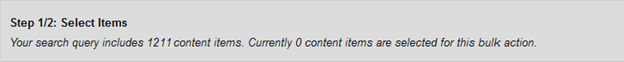
New CSRF Setting: Add Approved (Exempted) URLs
XperienCentral performs a CSRF check on certain kinds of server requests. In R33.1 it is now possible to configure one or more approved URLs which are exempt from the automatic CSRF checks. Note that while this new setting may provide convenience in certain situations, it could also potentially weaken the security of your XperienCentral deployment, therefore this new setting should be used with caution.
Improved Image Handling
In XperienCentral R33.1, the handling of images has been markedly improved. This includes:
Lead image

Complete metadata for a lead image is now shown in the content item Properties panel and the name of the file containing the image is a link which you can click to download the image. You can also edit the lead image settings by selecting another image, setting its focus point or deleting it. If the image is stored in the Content Repository, you can navigate directly to the Image content item.
Image Content Element
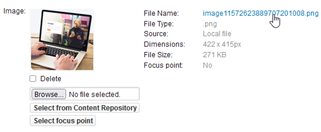
Complete metadata for an Image is now shown in the Edit Element Properties dialog. The name of the file containing the image is a link which you can click to download the image. You can also edit the image settings by selecting another image, setting its focus point or deleting it.
Modular Content Image Type
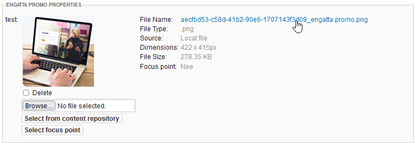
Complete metadata for a Modular Content Image type is now shown in the content element panel. The name of the file containing the image is a link which you can click to download the image. You can also edit the image settings by selecting another image, setting its focus point or deleting it.
Interactive Forms Import: List Errors in Handlers and Routers
When importing an Interactive Form, errors could be introduced which are a result of the differences in the environment from which the form was exported and the one into which it is imported. For example, a “Go to Page” router could reference a page that does not exist in the import environment. In XperienCentral R33.1, the Import Forms functionality now lists all potential errors that an imported form will contain. This allows you to quickly and easily modify the imported form so that it functions properly.
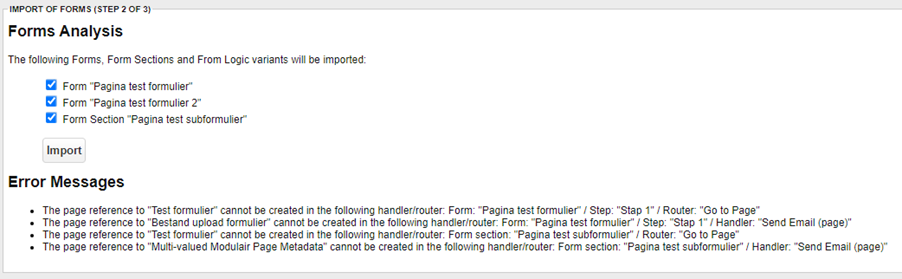
Search and Retrieve API: Ongoing Development
Further development has been done on the Search & Retrieve API which was introduced in XperienCentral R32. In R33.1, you can now filter on results which makes it easier to narrow down search queries.

Comments
0 comments
Please sign in to leave a comment.