XperienCentral Release 10.18
In the 10.18.0 release of XperienCentral, we are rolling out the following improvements.
Variant-based Personalizations
In versions of XperienCentral earlier than 10.18, you could select content and assign a personalization to it. This personalized content, together with the other personalized content, was visible and a color was used to indicate that it was a distinct personalization:
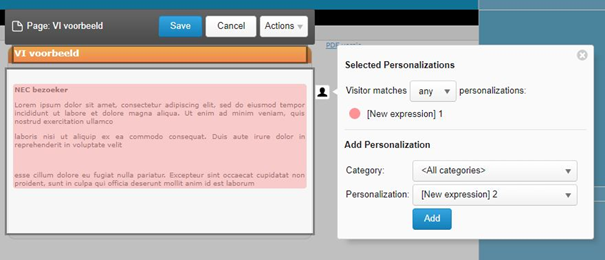
The result was that if there were multiple active personalizations on a page all intended to be shown on the same part of a content item, users found the interface a bit "busy". All the alternative content was displayed one on top of the other and it was difficult to get a sense of the layout of the page as a whole and easily distinguish between permanent and personalized content as shown here:

Starting in 10.18, we are introducing variant-based personalizations
With variant-based personalizations, we group the various personalizations in one place and stack them on top of each other. Instead of showing all the possible alternatives on the page, they are instead rendered at the same location on the content item where they can appear. Because only one of the variants can be shown at a time, you can cycle through all the variants in the group by selecting it from the Variant drop-down list:
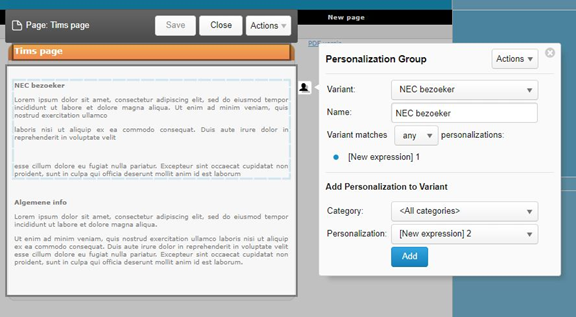
A "Variant" option has been added to the Personalization panel. When you select content and add a personalization variant, you create the first personalization onto which others can be "stacked":

If you add a variant to the group, a new empty personalization canvas is added at the same place on the content item where you can add content for that variant:

Unique content for a different variant

The icon above indicates that multiple variants are assigned to this part of the content item.
Order of evaluation
In the personalization panel, you can define the order of evaluation.
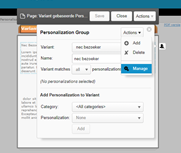
Here you define which personalization is shown for the visitor. If the visitor belongs to more than one of the facets, the first personalization that evaluates to "true" is shown. The variants in the list are evaluated one at a time from top to bottom. If a visitor only belongs to one of the personalizations, the order of evaluation of course makes no difference. It is a good idea to add "default" content to a variant group. This is a variant assigned to content that has no personalization defined for it. That way if the visitor doesn't belong to any of the facets, they will see generalized content.
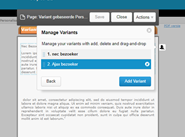
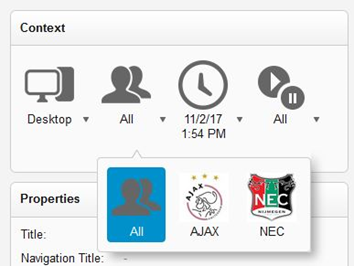
Using the Context widget, you can select a persona and see which variant will appear for a specific facet. You can also edit the personalization variant group in order to adjust which content is shown for the selected persona.
TIP! If two personalization variants abut each other directly making it impossible to click the cursor between them in order to add content, two extra toolbar buttons appear which make it possible to add empty space above or below a personalization variant.
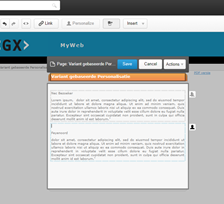
User Management
Beginning in XperienCentral 10.18.0, it is no longer possible to delete users. Instead, users can be toggled between an active and inactive state. This is partly due to the fact that when a user is deleted, the logs and Audit Trail can sometimes be hard to follow. Now all activities tied to a user remain valid. The state of a user can be quickly changed using the button shown below:
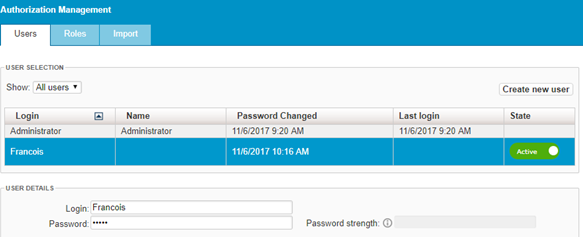
Active

Inactive
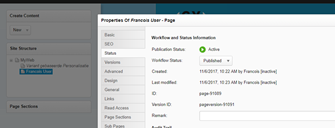
In conclusion
- Improvements have also been made to Interactive Forms. Small problems related to saving a form and its contents have been solved.
- Curious about the other new features or improvements in this release? View the release notes.
- The next release of XperienCentral is expected in January 2018.
- See Personalizing Content for complete information on the new personalization variants.
Comments
0 comments
Article is closed for comments.