Dear sir / madam,
This article contains information on how to change your password, so that you can gain access to the GX Software Systems GIT and JIRA.
Credentials
Your e-mail address is your username.
Your corresponding password will be sent via a separate e-mail message.
The password we have sent you can only be used once, so that you can create your own password. You can then gain access to the GX Software systems using your own password. Setting up your password can be done using the following link: https://sts.gxsoftware.com/adfs/portal/updatepassword/
Your new password has to be compliant with the AD password policies in effect. Your password must:
- Not contain the user's account name or parts of the user's full name that exceed two consecutive characters
- Be at least twelve characters in length
- Contain at least one English uppercase character (A through Z)
- Contain at least one English lowercase character (a through z)
- Contain at least one base digit (0 through 9)
- Contain at least one non-alphabetic character (for example, !, $, #, %)
- The minimum password age is 1 day
Please change your password as soon as possible to prevent the loss of your account!

Update 22-07-2017: GX Software has changed their password policy on the 22nd of July. Registered users will now periodically receive an e-mail containing a request to change their password. Newly made passwords will stay valid for a period of 6 months. This updated protocol enhances the security of these accounts and the various GX Software systems.
Updating your password can be done by following the procedure mentioned above. Use the following url to change your password: https://sts.gxsoftware.com/adfs/portal/updatepassword. Please be advised that your current password will expire if not updated before the expiration date. Should your account get locked accordingly, please get in touch with the GX Software Customer Services department.
If you experience any difficulties, feel free to contact us by calling our Customer Services (+31 24 351 51 30) or by sending us a notification.

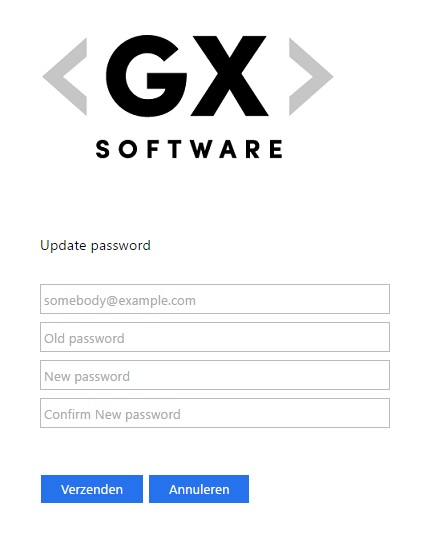
Comments
0 comments
Article is closed for comments.