This widget makes it possible for users to quickly see which content items they have recently viewed/edited. The overview is specific for each XperienCentral user which means that pages that have been viewed/modified by other editors do not appear in your list. And because you can directly navigate to your recently used content items, you save precious time.
To install the Recent items widget, see the article 'Plugin-Management' in the Tips and Tricks section of this website.
Using the Recent items widget
When you first add the Recent items widget, the list will naturally be empty:
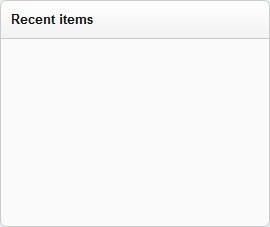
As soon as you navigate to a content item, it will appear in the list. After you have navigated around your website for a bit, the list will expand. For example:
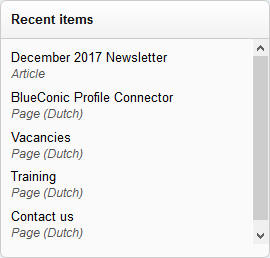
Keep in mind that the Recent items list only shows the last 20 content items you have viewed/edited.
To navigate directly to a content item, click it in the list.

Comments
0 comments
Please sign in to leave a comment.