Forms on websites are used for all kinds of purposes - placing orders, requests for contact, surveys, etc.
In most cases, all visitors leave behind personal information. With an eye toward the EU's General Data Protection Regulation (GDPR), it is handy to provide a link to your Privacy Statement in your forms.
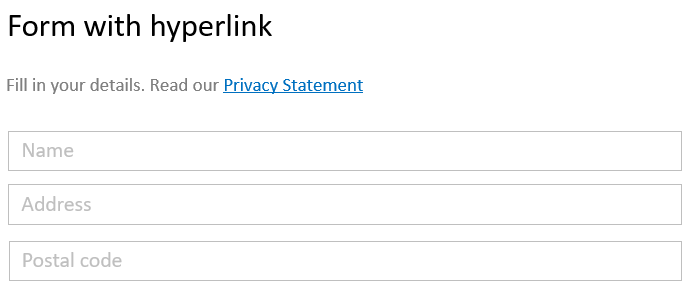
This article explains how to add a hyperlink to web forms in XperienCentral (Interactive Forms).
Step 1: Create the link
To add a link to a form, it must exist in XperienCentral. Follow these steps:
- Navigate to the page or article where the form has been added (or where you intend to add it).
- Open the Properties for the page or article.
- Navigate to the Links tab.
- Click [Add Link].
- The 'Create Link' dialog box appears. Select a page from the page tree or enter the correct URL and then click [Save].
- XperienCentral automatically creates a link code, ‘C01’ for example if this is the first link created. Make a note of the link code.
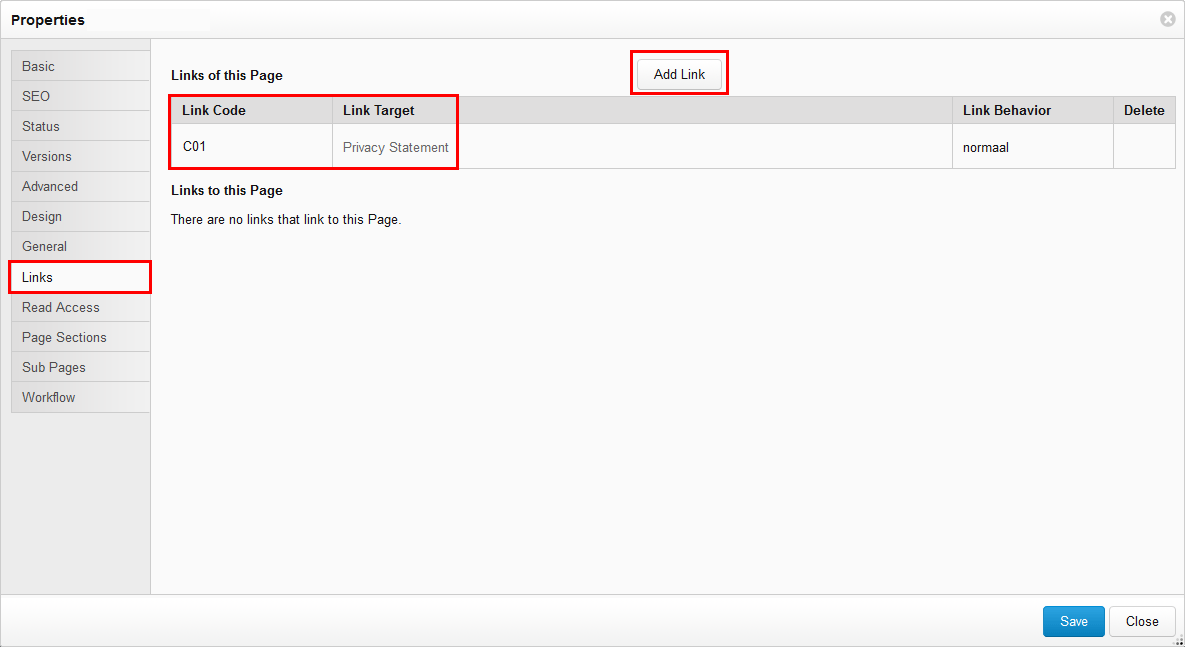
- Click [Close].
Step 2: Add the link to the form
Now that the link has been created, now all you have to do is add it to the form:
- Open the Configuration menu.
- Select Interactive Forms from the Application Tools section.
- Open the form to which you want to add the link (or create a new form).
- Click [Paragraph].
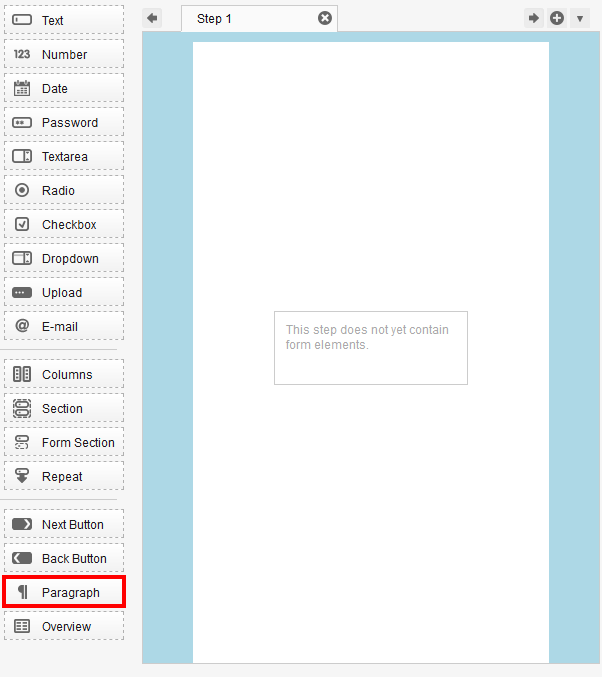
- Enter the correct link code in the Paragraph form element: <l code="C01">a link</l>.
- Enter the link's text between the tags, for example ‘Read our <l code="C01"> Privacy Statement</l>’.
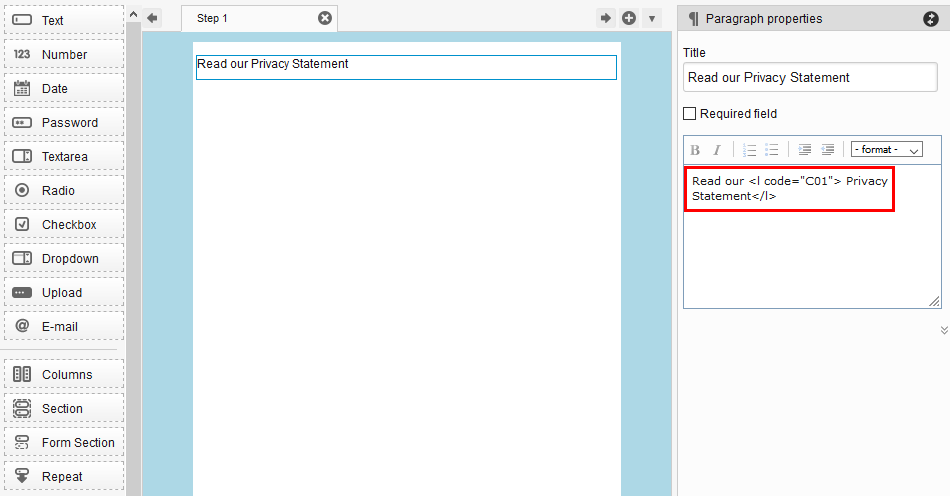
- Click [Apply].
- If you created a new form, don't forget to add it to the page or article where the link you created in step 1 exists.
Note: Be sure that both the form as well as the content item on which it has been placed are both in the published state.
If everything went well, your form with the hyperlink is now ready to be filled in.
Questions
If you have any comments or questions, please contact our Customer Services department via e-mail at support@gxsoftware.com or by telephone at 024 - 35 15 130 (+31 24 - 35 15 130 outside of the Netherlands). We will gladly assist you further.

Comments
0 comments
Please sign in to leave a comment.